 |
Nirtcpp 2.1.0
Nirtcpp is a high-performance c++ graphics engine.
|
 |
Nirtcpp 2.1.0
Nirtcpp is a high-performance c++ graphics engine.
|
Class for holding parameters for a material renderer. More...
#include <nirtcpp/core/engine/SMaterial.hpp>
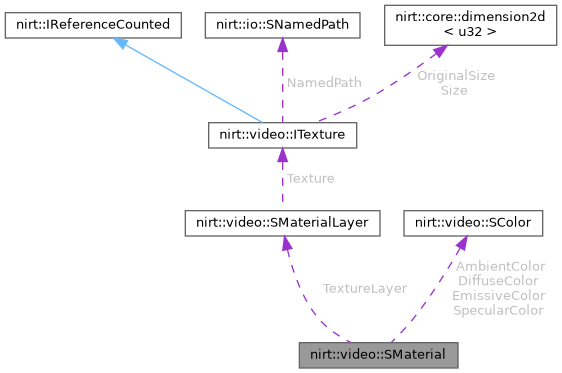
Public Member Functions | |
| SMaterial () | |
| Default constructor. Creates a solid, lit material with white colors. | |
| core::matrix4 & | getTextureMatrix (u32 i) |
| Gets the texture transformation matrix for level i. | |
| const core::matrix4 & | getTextureMatrix (u32 i) const |
| Gets the immutable texture transformation matrix for level i. | |
| void | setTextureMatrix (u32 i, const core::matrix4 &mat) |
| Sets the i-th texture transformation matrix. | |
| ITexture * | getTexture (u32 i) const |
| Gets the i-th texture. | |
| void | setTexture (u32 i, ITexture *tex) |
| Sets the i-th texture. | |
| void | setFlag (E_MATERIAL_FLAG flag, bool value) |
| Sets the Material flag to the given value. | |
| bool | getFlag (E_MATERIAL_FLAG flag) const |
| Gets the Material flag. | |
| bool | operator!= (const SMaterial &b) const |
| Inequality operator. | |
| bool | operator== (const SMaterial &b) const |
| Equality operator. | |
| bool | isAlphaBlendOperation () const |
| Check if material needs alpha blending. | |
| bool | isTransparent () const |
Public Attributes | |
| SMaterialLayer | TextureLayer [MATERIAL_MAX_TEXTURES] |
| Texture layer array. | |
| E_MATERIAL_TYPE | MaterialType |
| Type of the material. Specifies how everything is blended together. | |
| SColor | AmbientColor |
| How much ambient light (a global light) is reflected by this material. | |
| SColor | DiffuseColor |
| How much diffuse light coming from a light source is reflected by this material. | |
| SColor | EmissiveColor |
| Light emitted by this material. Default is to emit no light. | |
| SColor | SpecularColor |
| How much specular light (highlights from a light) is reflected. | |
| f32 | Shininess |
| Value affecting the size of specular highlights. | |
| f32 | MaterialTypeParam |
| Free parameter, dependent on the material type. | |
| f32 | MaterialTypeParam2 |
| Second free parameter, dependent on the material type. | |
| f32 | Thickness |
| Thickness of non-3dimensional elements such as lines and points. | |
| u8 | ZBuffer |
| Is the ZBuffer enabled? Default: ECFN_LESSEQUAL. | |
| u8 | AntiAliasing |
| Sets the antialiasing mode. | |
| u8 | ColorMask:4 |
| Defines the enabled color planes. | |
| u8 | ColorMaterial:3 |
| Defines the interpretation of vertex color in the lighting equation. | |
| E_BLEND_OPERATION | BlendOperation:8 |
| Store the blend operation of choice. | |
| f32 | BlendFactor |
| Store the blend factors. | |
| f32 | PolygonOffsetDepthBias |
| A constant z-buffer offset for a polygon/line/point. | |
| f32 | PolygonOffsetSlopeScale |
| Variable Z-Buffer offset based on the slope of the polygon. | |
| u8 | PolygonOffsetFactor:3 |
| DEPRECATED. Will be removed after Nirtcpp 1.9. Please use PolygonOffsetDepthBias instead. | |
| E_POLYGON_OFFSET | PolygonOffsetDirection:2 |
| DEPRECATED. Will be removed after Nirtcpp 1.9. | |
| bool | Wireframe:1 |
| Draw as wireframe or filled triangles? Default: false. | |
| bool | PointCloud:1 |
| Draw as point cloud or filled triangles? Default: false. | |
| bool | GouraudShading:1 |
| Flat or Gouraud shading? Default: true. | |
| bool | Lighting:1 |
| Will this material be lighted? Default: true. | |
| E_ZWRITE | ZWriteEnable:3 |
| Is the zbuffer writable or is it read-only. Default: EZW_AUTO. | |
| bool | BackfaceCulling:1 |
| Is backface culling enabled? Default: true. | |
| bool | FrontfaceCulling:1 |
| Is frontface culling enabled? Default: false. | |
| bool | FogEnable:1 |
| Is fog enabled? Default: false. | |
| bool | NormalizeNormals:1 |
| Should normals be normalized? | |
| bool | UseMipMaps:1 |
| Shall mipmaps be used if available. | |
Class for holding parameters for a material renderer.
|
inline |
Gets the Material flag.
| flag | The flag to query. |
Gets the i-th texture.
| i | The desired level. |
|
inline |
Gets the texture transformation matrix for level i.
| i | The desired level. Must not be larger than MATERIAL_MAX_TEXTURES |
|
inline |
Gets the immutable texture transformation matrix for level i.
| i | The desired level. |
|
inline |
Check for some fixed-function transparent types. Still used internally, but might be deprecated soon. You probably should not use this anymore, IVideoDriver::needsTransparentRenderPass is more useful in most situations as it asks the material renders directly what they do with the material.
|
inline |
Inequality operator.
| b | Material to compare to. |
|
inline |
Equality operator.
| b | Material to compare to. |
|
inline |
Sets the Material flag to the given value.
| flag | The flag to be set. |
| value | The new value for the flag. |
Sets the i-th texture.
If i>=MATERIAL_MAX_TEXTURES this setting will be ignored.
| i | The desired level. |
| tex | Texture for texture level i. |
|
inline |
Sets the i-th texture transformation matrix.
| i | The desired level. |
| mat | Texture matrix for texture level i. |
| SColor nirt::video::SMaterial::AmbientColor |
How much ambient light (a global light) is reflected by this material.
The default is full white, meaning objects are completely globally illuminated. Reduce this if you want to see diffuse or specular light effects.
| u8 nirt::video::SMaterial::AntiAliasing |
Sets the antialiasing mode.
Values are chosen from E_ANTI_ALIASING_MODE. Default is EAAM_SIMPLE, i.e. simple multi-sample anti-aliasing.
| f32 nirt::video::SMaterial::BlendFactor |
Store the blend factors.
textureBlendFunc/textureBlendFuncSeparate functions should be used to write properly blending factors to this parameter. Due to historical reasons this parameter is not used for material type EMT_ONETEXTURE_BLEND which uses MaterialTypeParam instead for the blend factor. It's generally used only for materials without any blending otherwise (like EMT_SOLID). It's main use is to allow having shader materials which can enable/disable blending after they have been created. When you set this you usually also have to set BlendOperation to a value != EBO_NONE (setting it to EBO_ADD is probably the most common one value).
| E_BLEND_OPERATION nirt::video::SMaterial::BlendOperation |
Store the blend operation of choice.
Values to be chosen from E_BLEND_OPERATION.
| u8 nirt::video::SMaterial::ColorMask |
Defines the enabled color planes.
Values are defined as or'ed values of the E_COLOR_PLANE enum. Only enabled color planes will be rendered to the current render target. Typical use is to disable all colors when rendering only to depth or stencil buffer, or using Red and Green for Stereo rendering.
| u8 nirt::video::SMaterial::ColorMaterial |
Defines the interpretation of vertex color in the lighting equation.
Values should be chosen from E_COLOR_MATERIAL. When lighting is enabled, vertex color can be used instead of the material values for light modulation. This allows to easily change e.g. the diffuse light behavior of each face. The default, ECM_DIFFUSE, will result in a very similar rendering as with lighting turned off, just with light shading.
| SColor nirt::video::SMaterial::DiffuseColor |
How much diffuse light coming from a light source is reflected by this material.
The default is full white.
| f32 nirt::video::SMaterial::MaterialTypeParam |
Free parameter, dependent on the material type.
Mostly ignored, used for example in EMT_PARALLAX_MAP_SOLID, EMT_TRANSPARENT_ALPHA_CHANNEL and EMT_ONETEXTURE_BLEND.
| f32 nirt::video::SMaterial::MaterialTypeParam2 |
Second free parameter, dependent on the material type.
Mostly ignored.
| bool nirt::video::SMaterial::NormalizeNormals |
Should normals be normalized?
Always use this if the mesh lit and scaled. Default: false
| f32 nirt::video::SMaterial::PolygonOffsetDepthBias |
A constant z-buffer offset for a polygon/line/point.
The range of the value is driver specific. On OpenGL you get units which are multiplied by the smallest value that is guaranteed to produce a resolvable offset. On D3D9 you can pass a range between -1 and 1. But you should likely divide it by the range of the depthbuffer. Like dividing by 65535.0 for a 16 bit depthbuffer. Thought it still might produce too large of a bias. Some article (https://aras-p.info/blog/2008/06/12/depth-bias-and-the-power-of-deceiving-yourself/) recommends multiplying by 2.0*4.8e-7 (and strangely on both 16 bit and 24 bit).
| E_POLYGON_OFFSET nirt::video::SMaterial::PolygonOffsetDirection |
DEPRECATED. Will be removed after Nirtcpp 1.9.
Flag defining the direction the polygon offset is applied to. Can be to front or to back, specified by values from E_POLYGON_OFFSET.
| u8 nirt::video::SMaterial::PolygonOffsetFactor |
DEPRECATED. Will be removed after Nirtcpp 1.9. Please use PolygonOffsetDepthBias instead.
Factor specifying how far the polygon offset should be made. Specifying 0 disables the polygon offset. The direction is specified separately. The factor can be from 0 to 7. Note: This probably never worked on Direct3D9 (was coded for D3D8 which had different value ranges)
| f32 nirt::video::SMaterial::PolygonOffsetSlopeScale |
Variable Z-Buffer offset based on the slope of the polygon.
For polygons looking flat at a camera you could use 0 (for example in a 2D game) But in most cases you will have polygons rendered at a certain slope. The driver will calculate the slope for you and this value allows to scale that slope. The complete polygon offset is: PolygonOffsetSlopeScale*slope + PolygonOffsetDepthBias A good default here is to use 1.f if you want to push the polygons away from the camera and -1.f to pull them towards the camera.
| f32 nirt::video::SMaterial::Shininess |
Value affecting the size of specular highlights.
A value of 20 is common. If set to 0, no specular highlights are being used. To activate, simply set the shininess of a material to a value in the range [0.5;128]:
You can change the color of the highlights using
The specular color of the dynamic lights (SLight::SpecularColor) will influence the the highlight color too, but they are set to a useful value by default when creating the light scene node. Here is a simple example on how to use specular highlights:
| SColor nirt::video::SMaterial::SpecularColor |
How much specular light (highlights from a light) is reflected.
The default is to reflect white specular light. See SMaterial::Shininess on how to enable specular lights.
| bool nirt::video::SMaterial::UseMipMaps |
Shall mipmaps be used if available.
Sometimes, disabling mipmap usage can be useful. Default: true
| bool nirt::video::SMaterial::Wireframe |
Draw as wireframe or filled triangles? Default: false.
The user can access a material flag using
or
| u8 nirt::video::SMaterial::ZBuffer |
Is the ZBuffer enabled? Default: ECFN_LESSEQUAL.
If you want to disable depth test for this material just set this parameter to ECFN_DISABLED. Values are from E_COMPARISON_FUNC.
| E_ZWRITE nirt::video::SMaterial::ZWriteEnable |
Is the zbuffer writable or is it read-only. Default: EZW_AUTO.
If this parameter is not EZW_OFF, you probably also want to set ZBuffer to values other than ECFN_DISABLED