|
|
| IGUIButton (IGUIEnvironment *environment, IGUIElement *parent, s32 id, core::rect< s32 > rectangle) |
| | constructor
|
| |
| virtual void | setOverrideFont (IGUIFont *font=0)=0 |
| | Sets another skin independent font.
|
| |
| virtual IGUIFont * | getOverrideFont (void) const =0 |
| | Gets the override font (if any)
|
| |
| virtual IGUIFont * | getActiveFont () const =0 |
| | Get the font which is used right now for drawing.
|
| |
| virtual void | setOverrideColor (video::SColor color)=0 |
| | Sets another color for the button text.
|
| |
| virtual video::SColor | getOverrideColor (void) const =0 |
| | Gets the override color.
|
| |
| virtual video::SColor | getActiveColor () const =0 |
| | Gets the currently used text color.
|
| |
| virtual void | enableOverrideColor (bool enable)=0 |
| | Sets if the button text should use the override color or the color in the gui skin.
|
| |
| virtual bool | isOverrideColorEnabled (void) const =0 |
| | Checks if an override color is enabled.
|
| |
| virtual void | setImage (EGUI_BUTTON_IMAGE_STATE state, video::ITexture *image=0, const core::rect< s32 > &sourceRect=core::rect< s32 >(0, 0, 0, 0))=0 |
| | Sets an image which should be displayed on the button when it is in the given state.
|
| |
| virtual void | setImage (video::ITexture *image=0)=0 |
| | Sets an image which should be displayed on the button when it is in normal state.
|
| |
| virtual void | setImage (video::ITexture *image, const core::rect< s32 > &sourceRect)=0 |
| | Sets a background image for the button when it is in normal state.
|
| |
| virtual void | setPressedImage (video::ITexture *image=0)=0 |
| | Sets a background image for the button when it is in pressed state.
|
| |
| virtual void | setPressedImage (video::ITexture *image, const core::rect< s32 > &sourceRect)=0 |
| | Sets an image which should be displayed on the button when it is in pressed state.
|
| |
| virtual void | setSpriteBank (IGUISpriteBank *bank=0)=0 |
| | Sets the sprite bank used by the button.
|
| |
| virtual void | setSprite (EGUI_BUTTON_STATE state, s32 index, video::SColor color=video::SColor(255, 255, 255, 255), bool loop=false, bool scale=false)=0 |
| | Sets the animated sprite for a specific button state.
|
| |
|
virtual s32 | getSpriteIndex (EGUI_BUTTON_STATE state) const =0 |
| | Get the sprite-index for the given state or -1 when no sprite is set.
|
| |
|
virtual video::SColor | getSpriteColor (EGUI_BUTTON_STATE state) const =0 |
| | Get the sprite color for the given state. Color is only used when a sprite is set.
|
| |
|
virtual bool | getSpriteLoop (EGUI_BUTTON_STATE state) const =0 |
| | Returns if the sprite in the given state does loop.
|
| |
|
virtual bool | getSpriteScale (EGUI_BUTTON_STATE state) const =0 |
| | Returns if the sprite in the given state is scaled.
|
| |
| virtual void | setIsPushButton (bool isPushButton=true)=0 |
| | Sets if the button should behave like a push button.
|
| |
|
virtual void | setPressed (bool pressed=true)=0 |
| | Sets the pressed state of the button if this is a pushbutton.
|
| |
|
virtual bool | isPressed () const =0 |
| | Returns if the button is currently pressed.
|
| |
|
virtual void | setUseAlphaChannel (bool useAlphaChannel=true)=0 |
| | Sets if the alpha channel should be used for drawing background images on the button (default is false)
|
| |
|
virtual bool | isAlphaChannelUsed () const =0 |
| | Returns if the alpha channel should be used for drawing background images on the button.
|
| |
|
virtual bool | isPushButton () const =0 |
| | Returns whether the button is a push button.
|
| |
|
virtual void | setDrawBorder (bool border=true)=0 |
| | Sets if the button should use the skin to draw its border and button face (default is true)
|
| |
|
virtual bool | isDrawingBorder () const =0 |
| | Returns if the border and button face are being drawn using the skin.
|
| |
|
virtual void | setScaleImage (bool scaleImage=true)=0 |
| | Sets if the button should scale the button images to fit.
|
| |
|
virtual bool | isScalingImage () const =0 |
| | Checks whether the button scales the used images.
|
| |
| virtual bool | getClickShiftState () const =0 |
| | Get if the shift key was pressed in last EGET_BUTTON_CLICKED event.
|
| |
| virtual bool | getClickControlState () const =0 |
| | Get if the control key was pressed in last EGET_BUTTON_CLICKED event.
|
| |
|
| IGUIElement (EGUI_ELEMENT_TYPE type, IGUIEnvironment *environment, IGUIElement *parent, s32 id, const core::rect< s32 > &rectangle) |
| | Constructor.
|
| |
|
virtual | ~IGUIElement () |
| | Destructor.
|
| |
|
IGUIElement * | getParent () const |
| | Returns parent of this element.
|
| |
|
core::rect< s32 > | getRelativePosition () const |
| | Returns the relative rectangle of this element.
|
| |
| void | setRelativePosition (const core::rect< s32 > &r) |
| | Sets the relative rectangle of this element.
|
| |
| void | setRelativePosition (const core::position2di &position) |
| | Sets the relative rectangle of this element, maintaining its current width and height.
|
| |
| void | setRelativePositionProportional (const core::rect< f32 > &r) |
| | Sets the relative rectangle of this element as a proportion of its parent's area.
|
| |
|
core::rect< s32 > | getAbsolutePosition () const |
| | Gets the absolute rectangle of this element.
|
| |
|
core::rect< s32 > | getAbsoluteClippingRect () const |
| | Returns the visible area of the element.
|
| |
| void | setNotClipped (bool noClip) |
| | Sets whether the element will ignore its parent's clipping rectangle.
|
| |
| bool | isNotClipped () const |
| | Gets whether the element will ignore its parent's clipping rectangle.
|
| |
| void | setMaxSize (core::dimension2du size) |
| | Sets the maximum size allowed for this element.
|
| |
|
void | setMinSize (core::dimension2du size) |
| | Sets the minimum size allowed for this element.
|
| |
|
void | setAlignment (EGUI_ALIGNMENT left, EGUI_ALIGNMENT right, EGUI_ALIGNMENT top, EGUI_ALIGNMENT bottom) |
| | The alignment defines how the borders of this element will be positioned when the parent element is resized.
|
| |
|
EGUI_ALIGNMENT | getAlignLeft () const |
| | How left element border is aligned when parent is resized.
|
| |
|
EGUI_ALIGNMENT | getAlignRight () const |
| | How right element border is aligned when parent is resized.
|
| |
|
EGUI_ALIGNMENT | getAlignTop () const |
| | How top element border is aligned when parent is resized.
|
| |
|
EGUI_ALIGNMENT | getAlignBottom () const |
| | How bottom element border is aligned when parent is resized.
|
| |
|
virtual void | updateAbsolutePosition () |
| | Updates the absolute position.
|
| |
| virtual IGUIElement * | getElementFromPoint (const core::position2d< s32 > &point) |
| | Returns the topmost GUI element at the specific position.
|
| |
| virtual bool | isPointInside (const core::position2d< s32 > &point) const |
| | Returns true if a point is within this element.
|
| |
|
virtual void | addChild (IGUIElement *child) |
| | Adds a GUI element as new child of this element.
|
| |
|
virtual void | removeChild (IGUIElement *child) |
| | Removes a child.
|
| |
|
virtual void | remove () |
| | Removes this element from its parent.
|
| |
|
virtual void | draw () |
| | Draws the element and its children.
|
| |
|
virtual void | OnPostRender (u32 timeMs) |
| | animate the element and its children.
|
| |
|
virtual void | move (core::position2d< s32 > absoluteMovement) |
| | Moves this element.
|
| |
|
virtual bool | isVisible () const |
| | Returns true if element is visible.
|
| |
| virtual bool | isTrulyVisible () const |
| | Check whether the element is truly visible, taking into accounts its parents' visibility.
|
| |
|
virtual void | setVisible (bool visible) |
| | Sets the visible state of this element.
|
| |
|
virtual bool | isSubElement () const |
| | Returns true if this element was created as part of its parent control.
|
| |
| virtual void | setSubElement (bool subElement) |
| | Sets whether this control was created as part of its parent.
|
| |
| void | setTabStop (bool enable) |
| | If set to true, the focus will visit this element when using the tab key to cycle through elements.
|
| |
|
bool | isTabStop () const |
| | Returns true if this element can be focused by navigating with the tab key.
|
| |
| void | setTabOrder (s32 index) |
| | Sets the priority of focus when using the tab key to navigate between a group of elements.
|
| |
|
s32 | getTabOrder () const |
| | Returns the number in the tab order sequence.
|
| |
| void | setTabGroup (bool isGroup) |
| | Sets whether this element is a container for a group of elements which can be navigated using the tab key.
|
| |
|
bool | isTabGroup () const |
| | Returns true if this element is a tab group.
|
| |
|
IGUIElement * | getTabGroup () |
| | Returns the container element which holds all elements in this element's tab group.
|
| |
| virtual bool | isEnabled () const |
| | Returns true if element is enabled.
|
| |
|
virtual void | setEnabled (bool enabled) |
| | Sets the enabled state of this element.
|
| |
|
virtual void | setText (const wchar_t *text) |
| | Sets the new caption of this element.
|
| |
|
virtual const wchar_t * | getText () const |
| | Returns caption of this element.
|
| |
|
virtual void | setToolTipText (const wchar_t *text) |
| | Sets the new caption of this element.
|
| |
|
virtual const core::wstring & | getToolTipText () const |
| | Returns caption of this element.
|
| |
|
virtual s32 | getID () const |
| | Returns id. Can be used to identify the element.
|
| |
|
virtual void | setID (s32 id) |
| | Sets the id of this element.
|
| |
| virtual bool | OnEvent (const SEvent &event) override |
| | Called if an event happened.
|
| |
| virtual bool | bringToFront (IGUIElement *element) |
| | Brings a child to front.
|
| |
| virtual bool | sendToBack (IGUIElement *child) |
| | Moves a child to the back, so it's siblings are drawn on top of it.
|
| |
|
virtual const core::list< IGUIElement * > & | getChildren () const |
| | Returns list with children of this element.
|
| |
| virtual IGUIElement * | getElementFromId (s32 id, bool searchchildren=false) const |
| | Finds the first element with the given id.
|
| |
| bool | isMyChild (IGUIElement *child) const |
| |
| bool | getNextElement (s32 startOrder, bool reverse, bool group, IGUIElement *&first, IGUIElement *&closest, bool includeInvisible=false, bool includeDisabled=false) const |
| | searches elements to find the closest next element to tab to
|
| |
| EGUI_ELEMENT_TYPE | getType () const |
| | Returns the type of the gui element.
|
| |
| virtual bool | hasType (EGUI_ELEMENT_TYPE type) const |
| | Returns true if the gui element supports the given type.
|
| |
| virtual const c8 * | getTypeName () const |
| | Returns the type name of the gui element.
|
| |
| virtual const c8 * | getName () const |
| | Returns the name of the element.
|
| |
| virtual void | setName (const c8 *name) |
| | Sets the name of the element.
|
| |
| virtual void | setName (const jpp::core::string &name) |
| | Sets the name of the element.
|
| |
| virtual void | serializeAttributes (io::IAttributes *out, io::SAttributeReadWriteOptions *options=0) const override |
| | Writes attributes of the scene node.
|
| |
| virtual void | deserializeAttributes (io::IAttributes *in, io::SAttributeReadWriteOptions *options=0) override |
| | Reads attributes of the scene node.
|
| |
|
| IReferenceCounted () |
| | Constructor.
|
| |
|
virtual | ~IReferenceCounted () |
| | Destructor.
|
| |
| void | grab () const |
| | Grabs the object. Increments the reference counter by one.
|
| |
| bool | drop () const |
| | Drops the object. Decrements the reference counter by one.
|
| |
| s32 | getReferenceCount () const |
| | Get the reference count.
|
| |
| const c8 * | getDebugName () const |
| | Returns the debug name of the object.
|
| |
|
virtual | ~IEventReceiver () |
| | Destructor.
|
| |
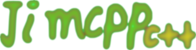
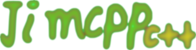
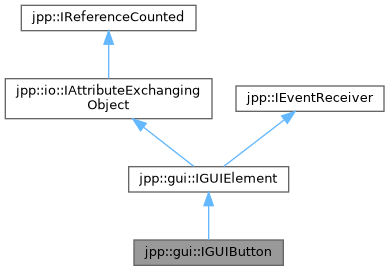
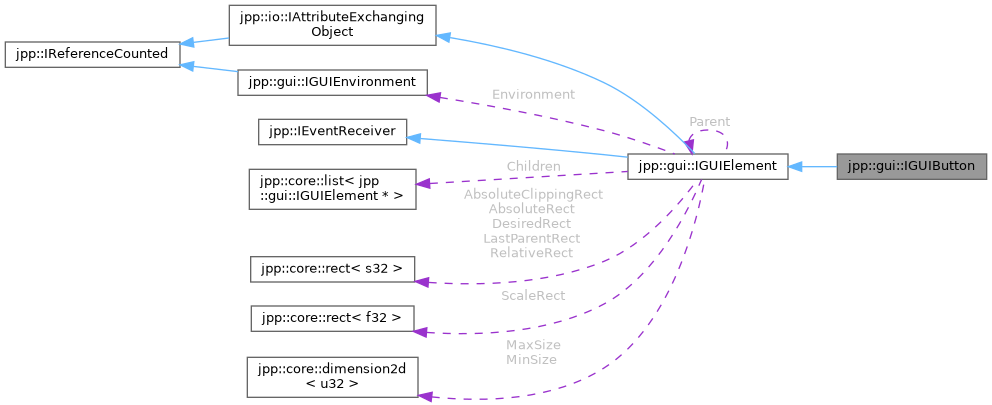
 Public Member Functions inherited from jpp::gui::IGUIElement
Public Member Functions inherited from jpp::gui::IGUIElement Public Member Functions inherited from jpp::IReferenceCounted
Public Member Functions inherited from jpp::IReferenceCounted Public Member Functions inherited from jpp::IEventReceiver
Public Member Functions inherited from jpp::IEventReceiver Protected Member Functions inherited from jpp::gui::IGUIElement
Protected Member Functions inherited from jpp::gui::IGUIElement Protected Member Functions inherited from jpp::IReferenceCounted
Protected Member Functions inherited from jpp::IReferenceCounted Protected Attributes inherited from jpp::gui::IGUIElement
Protected Attributes inherited from jpp::gui::IGUIElement